Integration with Salesforce
FXLoader Cloud Service fully automates the load of FX rates into your Salesforce cloud application, for converting foreign currency opportunities and other transactions.
FXLoader Cloud Service is a back end application running on Oracle’s Platform as a Service (PaaS). A web service is invoked to pull the latest rates from the chosen source, process cross rates and load them via another web service into Salesforce.
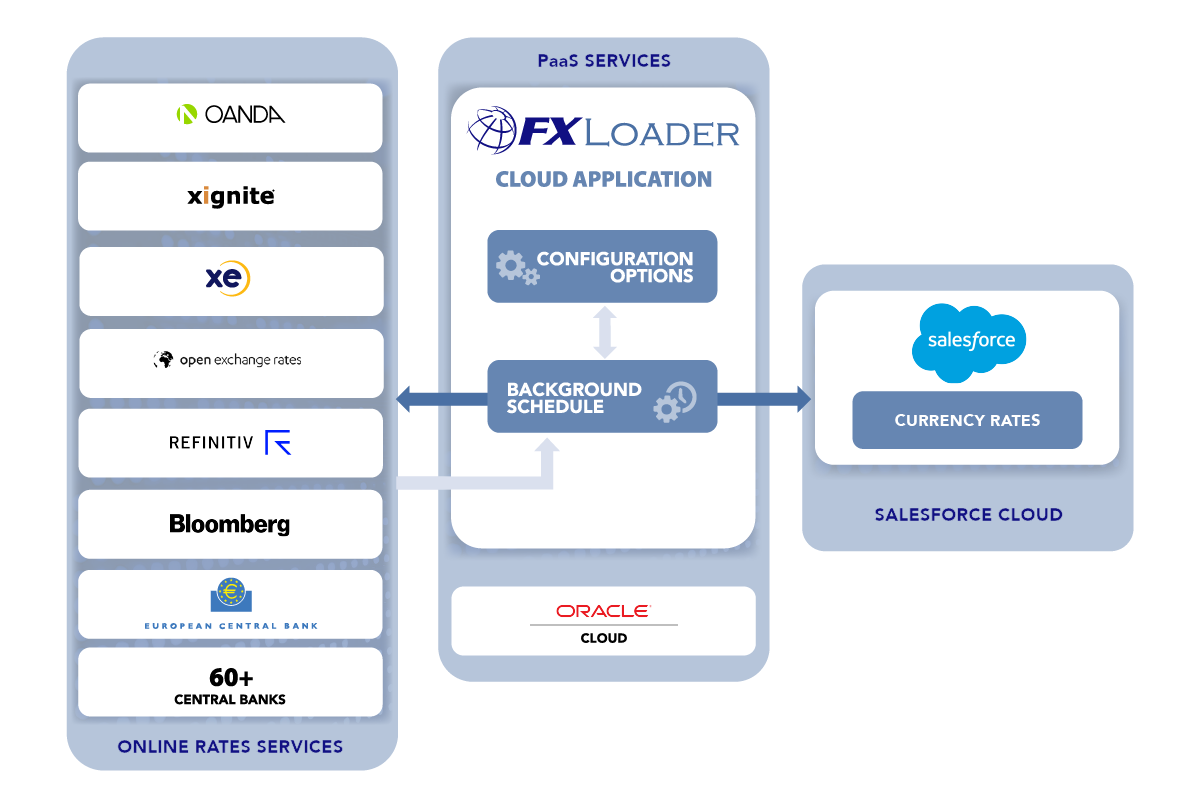
Choose from some of the most trusted sources of exchange rates; OANDA, XE, Xignite, Open Exchange Rates, Refinitiv, Bloomberg and over 60 Central Banks, including The European Central Bank. The subscription to some of these services can be included in your annual FXLoader subscription.
FXLOADER FOR SALESFORCE DEMO
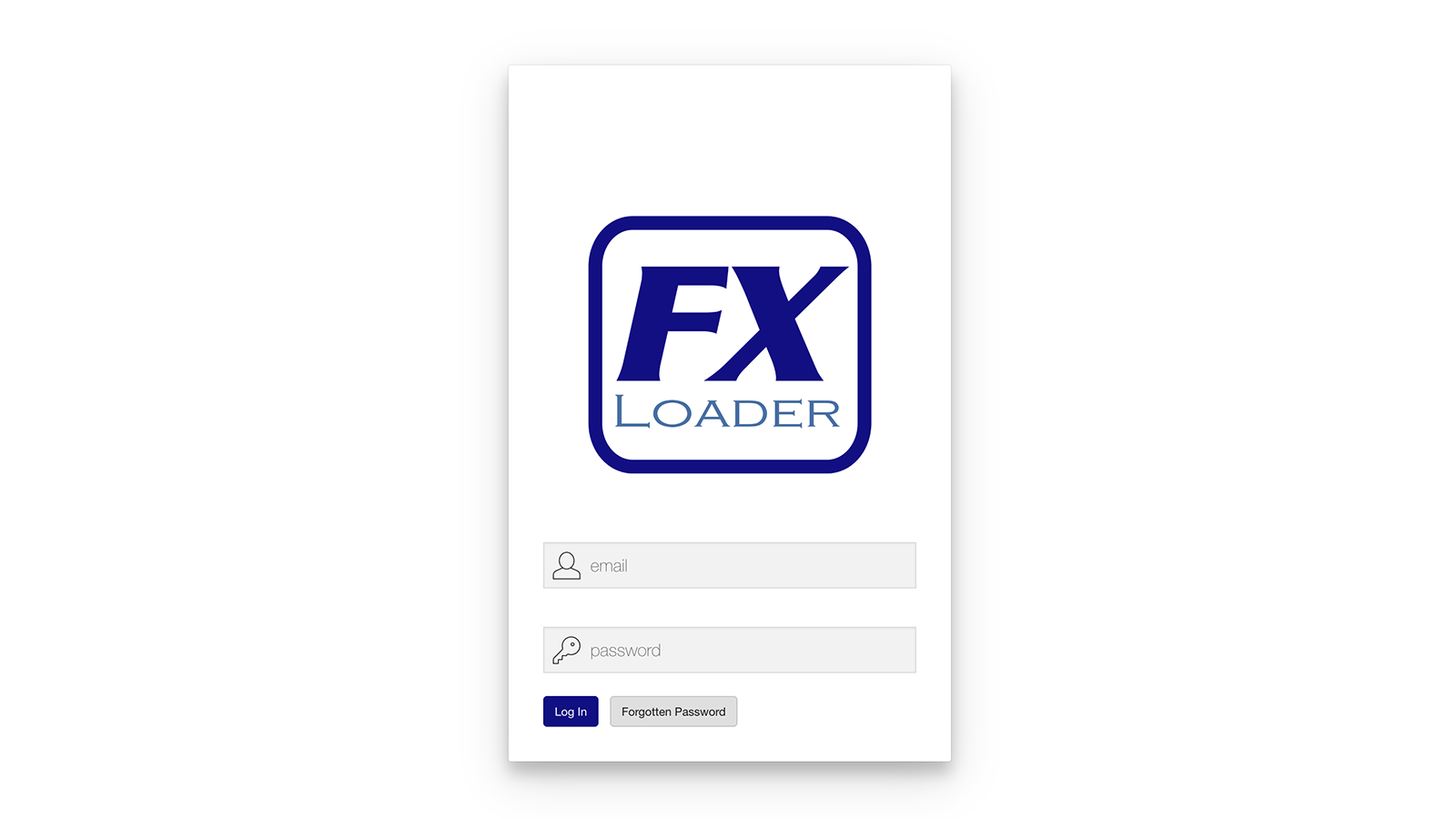
Currency Rates in Salesforce
Salesforce provides multi-currency functionality in two ways. Basic Currency Management allows a single rate against each currency, Advanced Currency Management allows dated rates to be stored against each currency. You need to switch on Advanced Currency Management in order to use dated rates.
Salesforce will convert foreign currency figures, for example for opportunities, to your organisation’s base reporting currency. This is done using exchange rates entered or loaded into Salesforce.
The Challenge
Salesforce provides a screen to manually enter currency rates, but this can be time consuming and prone to error as with any manual process. The impact on the business can be significant:
The FXLoader Solution
FXLoader provides a fully automated interface to load rates from leading sources, directly into your Salesforce application, identified by the URL and username. Set it up to run on a schedule you choose and it will load rates in the background – no user action or checking is required.
FXLoader Cloud Service is a separate cloud application, built on Oracle’s Platform as a Service (PaaS). Configuration is set up in this application; a scheduled process then gets rates from your chosen source(s) and loads them into Salesforce.
Rates are loaded as the final step, using the Salesforce-provided web service. You can choose to update rates in the Basic currency table, or create updated rates in the Advanced Currency Management table (dated rates), or both.
Request a call back or 30 day trial

We’ve been very satisfied with the service we are getting from FXLoader. The interface works extremely well. If all of our software partners behaved this way, we will be in a much better place. I now appreciate our partnership even more.
From my end the implementation couldn’t have been any easier! Your customer service and support are absolutely superb.
The FXloader is a great tool to have and the implementation process was also a breeze.
I’ve been very happy with the product, it is a very well thought out design and has everything we need. Implementation was also very easy and quick.
FXLoader is doing a great job. Your company has also be very proactive in identifying and resolving any issues (which has been rare). It was one of the easiest/fastest integrations as well.
FXLoader has been working seamlessly in our Cloud Fusion environment for almost three years. They are very responsive to any issues or failures (which are rare) and normally have them resolved before we feel any impact.
FXLoader has been supportive and nimble over the last 3 years of our partnership. We have scaled to different geographies and FXLoader has responded rapidly to our needs for adding different currencies often. Thank you!
I have used the application since my first day in the Oracle Cloud and it works perfectly. I also get excellent service.
The setup was super quick and hassle-free, but the thing that impresses me most is the on-going support that FXLoader offers. I wish more companies were as efficient as this.
FXLoader has worked out absolutely great for SIM. It is an extremely easy and seamless integration. Setup took less than 15 minutes. Customer Support is superb compared to any other Vendors I have dealt with. The team is also very proactive, which is absolutely amazing! Best currency exchange rate application I have used to date.
The product is working as it was promised and the implementation process was very smooth and issue free. You guys have excellent customer service.
I think it is a brilliant product. Installation and implementation process are superb and very quick.
FXLoader is running great and doing exactly what we need. It is working perfectly…we are glad we found it.
This is a big win for our Finance team. Not only will this save time every month; but is a key process improvement for our SOX initiative
Your help during implementation was incredible and I will always recommend your product and support. Lack of failures and problems tells everything – we are very satisfied.
The product was very easy to implement. It runs without issues.
FXLoader keeps all our FX rates up to date, every day from the sources we need. It should be an automatic choice for anyone using Oracle ERP Cloud.
The fast and easy set up, coupled with first class customer support easily makes FXLoader the best choice for Oracle Cloud Applications.
I have to say that FXLoader was by far the “easiest” ERP process I’ve come across. It’s a no-brainer!
FXLoader has been a tremendous addition to our Oracle ERP configuration. It runs seamlessly each night loading 500 + currency pairs.
After talking to our finance team the feeling on FXLoader is “It just works”.
FXLoader has been a great tool that has saved us time and error-proofed our processes. Your team has been outstanding, the implementation was seamless, and I am overwhelmingly pleased with the results we are seeing!
Honestly, this was the easiest system installation we have. I am really glad that we found you.
I really did appreciate your quick responses and willingness to work with us on our schedules and within our processes!
we loved your product – it worked beautifully
The interface is working very well – we have encountered no issues since enabling.
