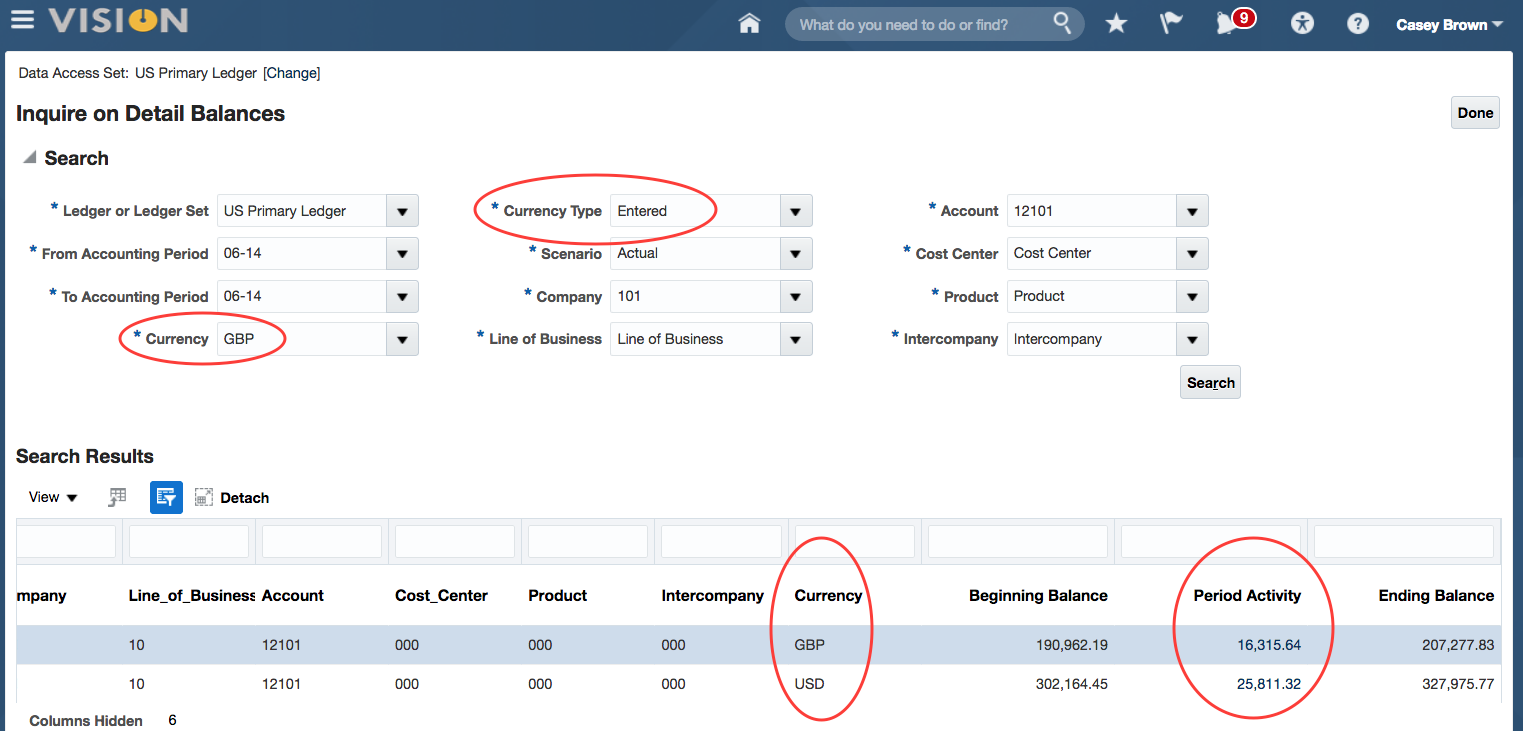Foreign Currency in Oracle ERP Cloud – The Basics

Oracle ERP Cloud (aka Financials Cloud or Fusion) has extensive multi-currency functionality, as you’d expect.
This post looks at the basics of how this works, for transactions and their resultant balances.
Ledger Setup
The balances for all accounts are held against a ledger. These balances are updated by financial transactions from all parts of ERP Cloud.
A single ledger stores balances for an organization or group of organizations that share the same Functional Currency, Accounting Calendar, Chart of Accounts and Accounting Method.
So each Ledger has a single ‘Functional Currency’, which is the prime reporting currency for the group of organizations. Oracle has the ability to set up additional reporting currencies, but we’re sticking to the basics here so we’ll leave that for another post.
Multi-currency functionality applies in two senses:
- Multiple Ledgers in different currencies, that you may need to translate and consolidate.
- Transactions and balances in foreign currencies within a Ledger.
Foreign Currency Transactions
A financial transaction is done in the context of a Ledger.
The transaction currency defaults to the Functional Currency of the Ledger, but you can change it to any currency you have enabled. If you do change it, the transaction is defined as Foreign Currency.
Examples of transactions include:
- Payables Invoices and Payments
- Receivables Invoices and Receipts
- Journals
For every transaction, Oracle stores the amount in Entered Currency (currency of the transaction) and Functional Currency (the equivalent in the Functional Currency of the Ledger).
The conversion from Entered Currency to Functional Currency is done by Oracle using the following data fields:
- Exchange Rate Type – type against which rates are stored, often defaulted from the configuration of the module in question*
- Exchange Rate Date – date to find relevant rate, defaulted to the accounting date
* – The special rate type ‘User’ allows the user to enter their own exchange rate for the transaction.
For example, consider a supplier invoice for 100.00 UK pounds (GBP) to our US-based company whose Ledger is in US dollars (USD). The exchange rate stored in ERP Cloud between GBP and USD for rate type ‘Corporate’ and the accounting date of the invoice is 1.22. Then the invoice amount would be stored twice in two separate fields:
100.00 EUR (Entered Currency field)
122.00 USD (Functional Currency field)
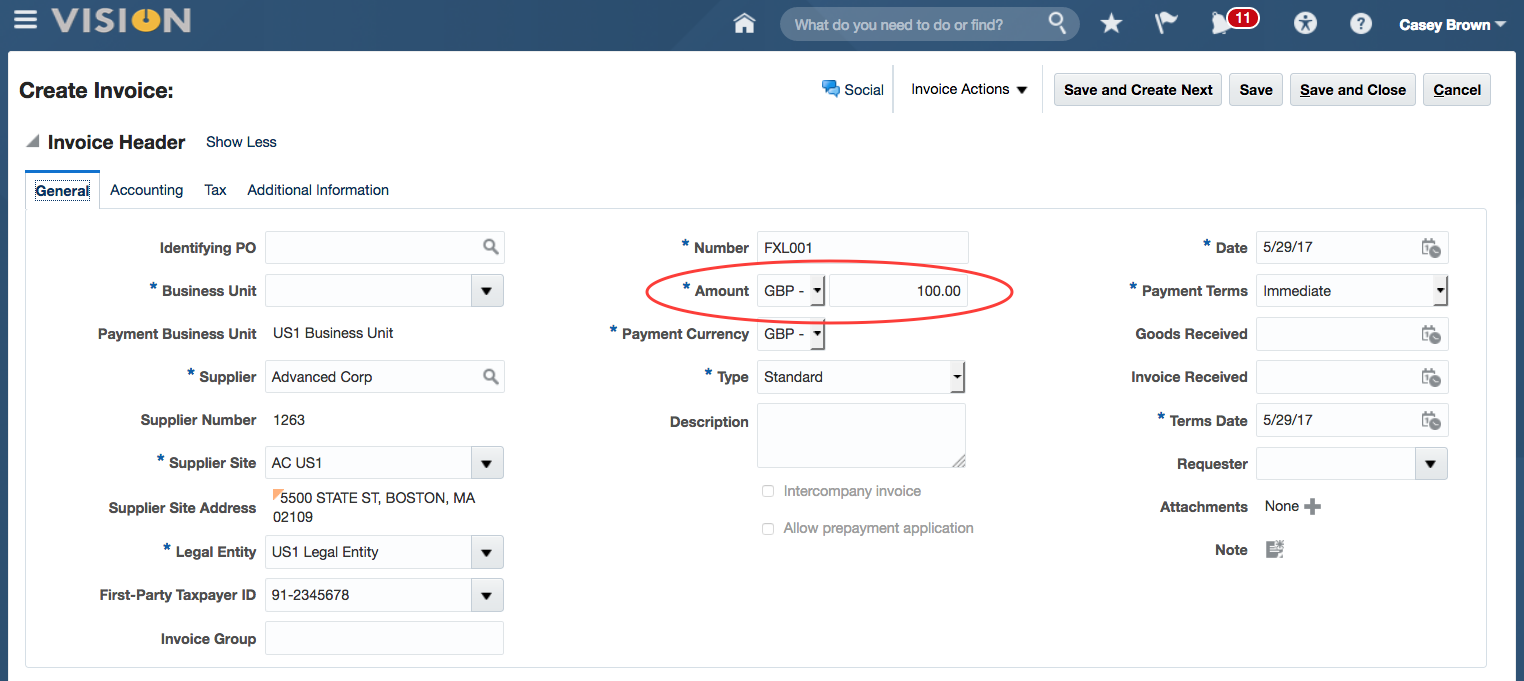
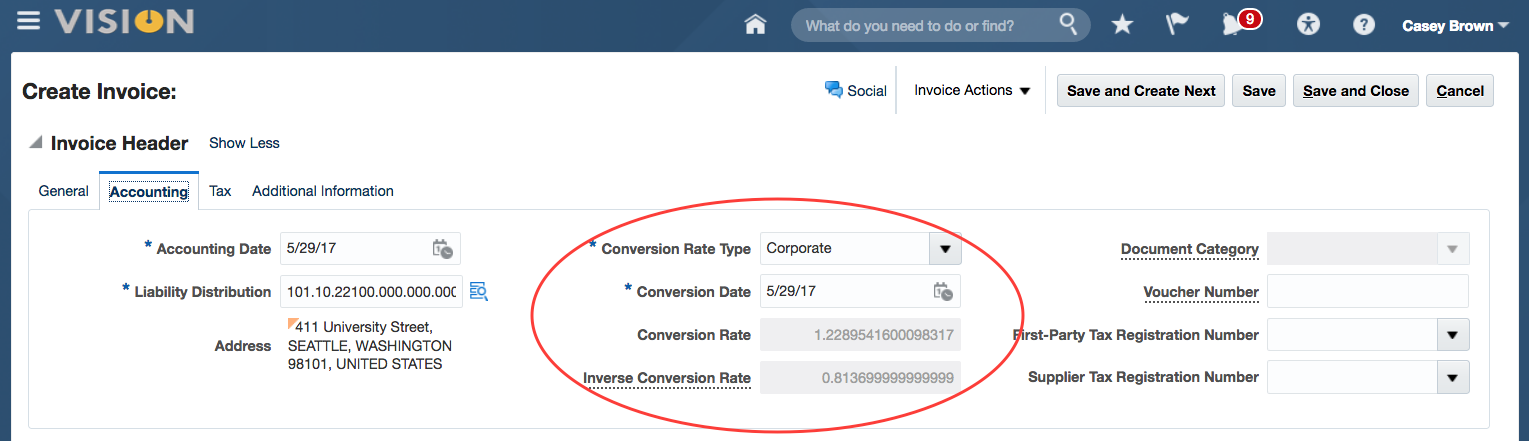
Accounting and Transfer to GL
When Foreign Currency transactions are transferred from a sub-ledger to the GL, they are created as journals in GL.
These journals are in the Entered Currency of the transaction, with the Functional Currency equivalent stored against each line (debit or credit).
The below shows an example from Receivables
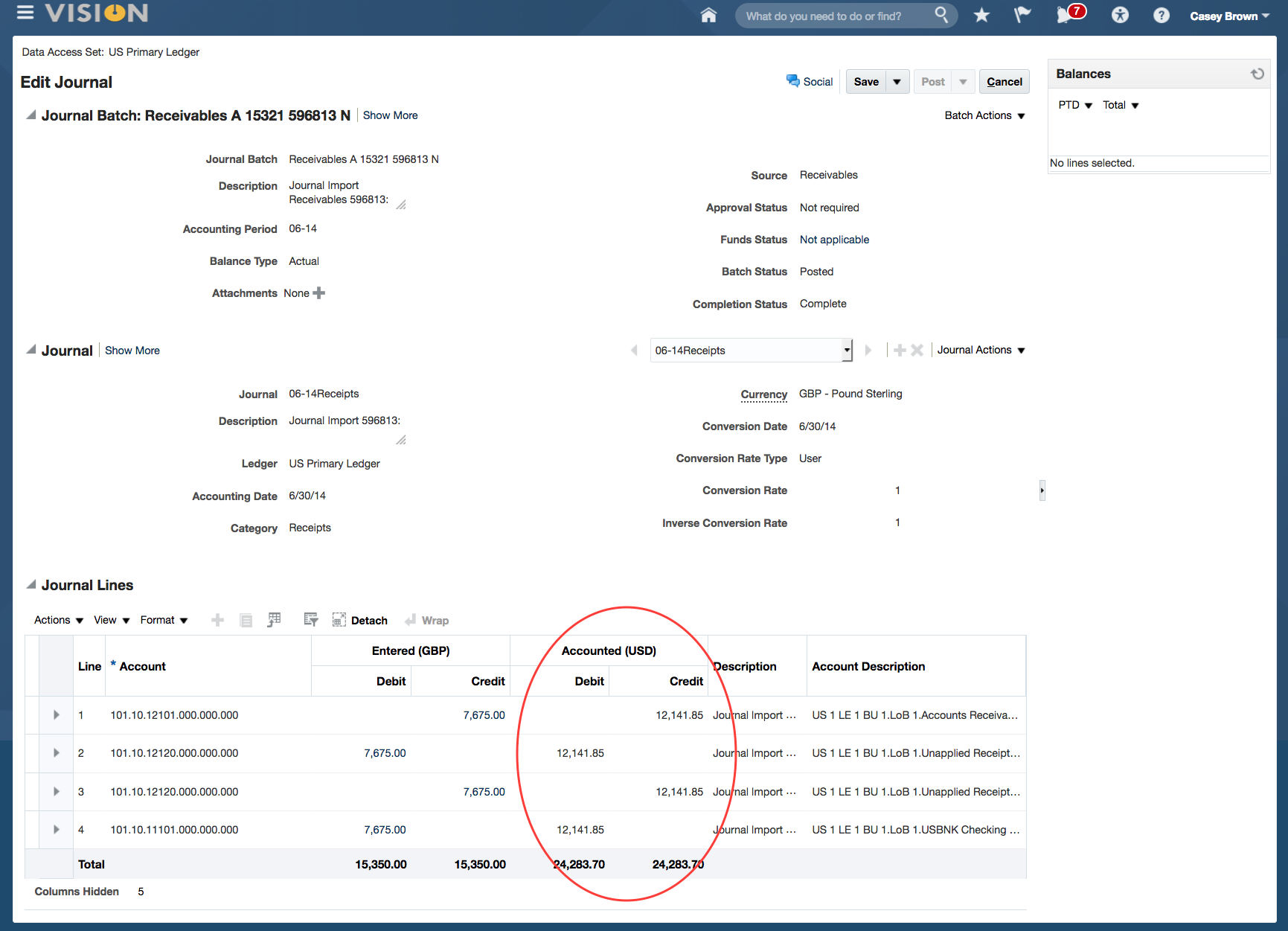
Note that the conversion rate is not stored on the journal header and the Conversion Rate Type is set to ‘User’. This is because a single journal from the sub-ledger could include multiple transactions using different exchange rates, so instead the Functional amount is stored on each line.
Journals Entered Directly
By contrast, a manually entered journal will use a default exchange rate type so that the rate held in the system is brought into the header and used for all lines.
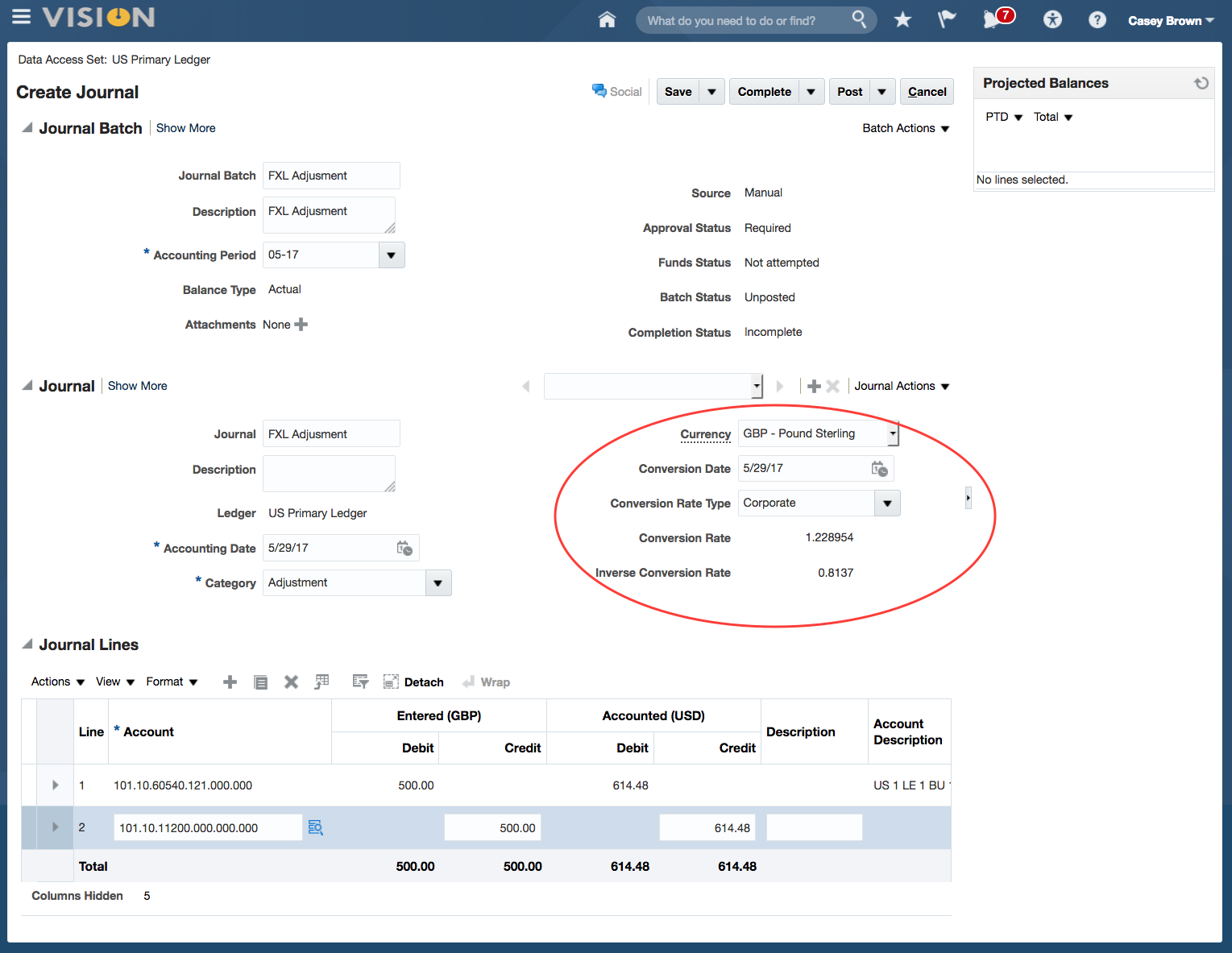
Balances in GL
When journals are posted, they update the account balances.
Account balances are stored for Foreign Currencies as well Functional Currencies. Note that the Foreign Currency balances represent the total of only the journals in that particular Foreign (Entered) Currency, whereas the Functional Currency balances represent the sum of journals in all currencies, using the Functional Currency equivalent.
So, when a Foreign Currency journal is posted, it will update two balances; one for Foreign Currency and one for Functional Currency.
Our example invoice would update the following two balances of the supplier liability account for the period of the transactions:
GBP Balance: +100.00 credit
USD Balance: +120.00 credit
When inquiring on balances, you can view the Total balance, in the Functional Currency of the ledger
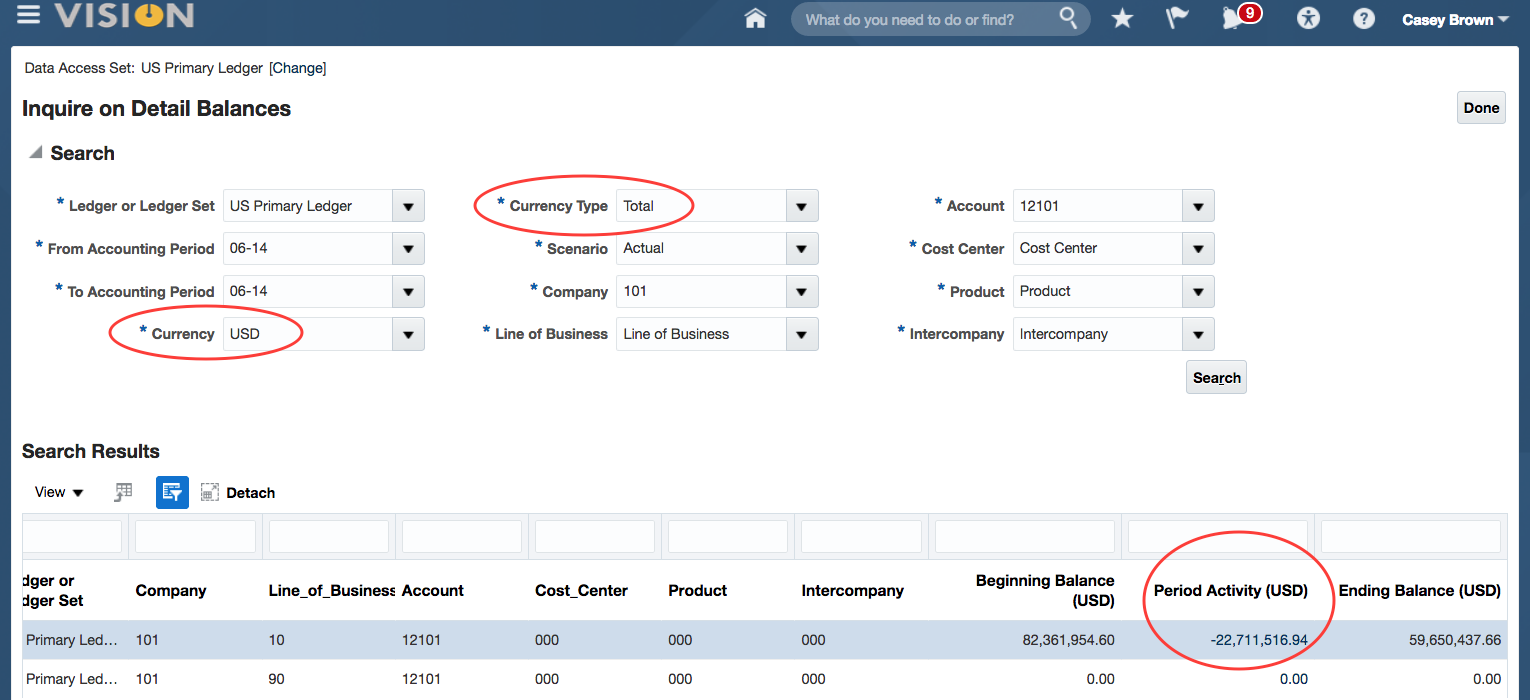
or the Entered balance by currency, which shows both the Entered (Foreign) amount and the Functional equivalent